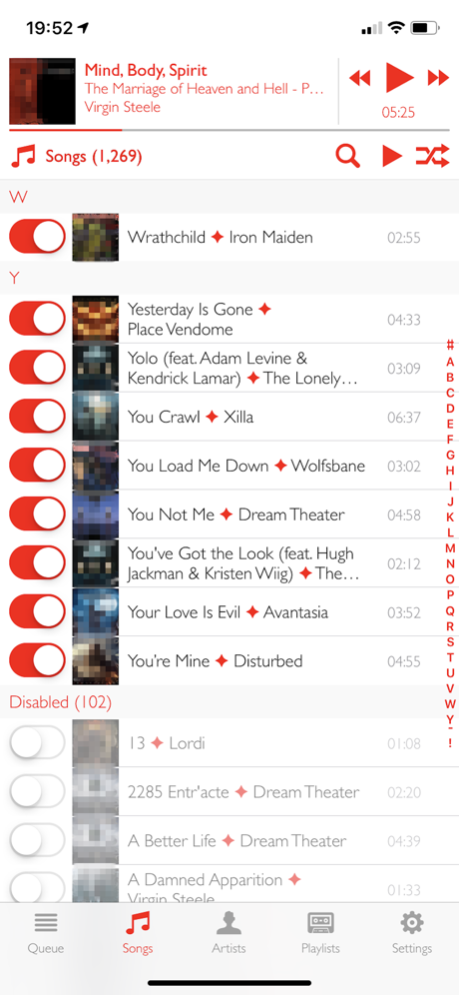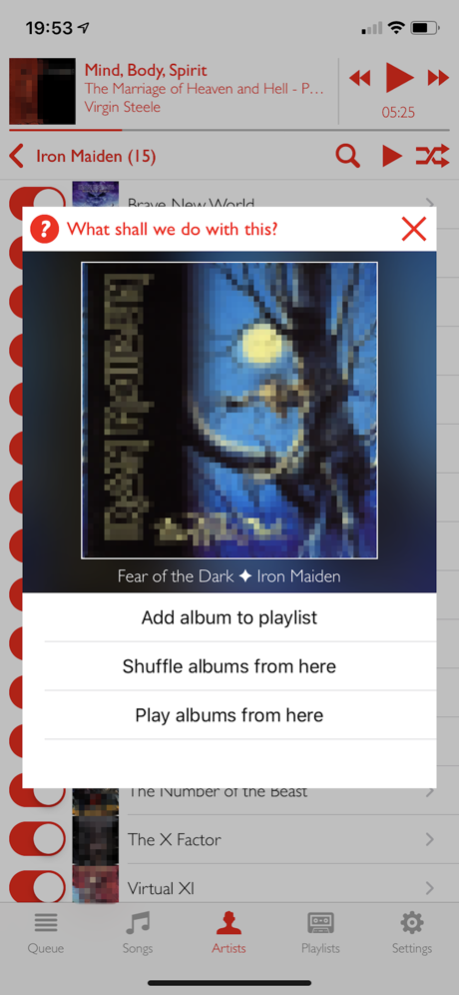MyMusic - Control your music 2.5
Free Version
Publisher Description
PLEASE NOTE! This app does not provide you with any music, it just feeds off your music library that's been synced/downloaded to your device with the iTunes apps!
Ever wanted to give some of your music a break but not actually delete it from your iPhone so you can shuffle your whole collection without hearing them? Well I had that same problem to, so I made an app to get round it!
MyMusic will let you temporarily disable certain artists/albums/songs in your collection so that they don't get included while you're shuffling all the songs you DO want to listen to!
You can browse your songs by name, artist or album and listen to them just like the normal Music app. There's even a search feature for those of you with oodles (that means lots) of songs!
If, like me, you enjoy shuffling all your songs but don't like it when you get a load of the same artist playing a row, because you just crave variety, then you'll be glad to hear that this app, by default, has a smart shuffle feature to help avoid this! Or if you really like the chaos of true random shuffling you can turn off the smartness...
Anything YOU want to see in the app, just let me know!
May 13, 2023
Version 2.5
New:
- Updates for iOS 14-16 (yeah... been a while since the last update)
- Dark mode is now supported
Fixed:
- "rate app" now goes to the proper screen in the App Store rather than a largely blank screen
- Some other minor fixes and improvements
Hoping to get a really nice v3 out quicker than this update took!
About MyMusic - Control your music
MyMusic - Control your music is a free app for iOS published in the Audio File Players list of apps, part of Audio & Multimedia.
The company that develops MyMusic - Control your music is Chris Mash. The latest version released by its developer is 2.5.
To install MyMusic - Control your music on your iOS device, just click the green Continue To App button above to start the installation process. The app is listed on our website since 2023-05-13 and was downloaded 2 times. We have already checked if the download link is safe, however for your own protection we recommend that you scan the downloaded app with your antivirus. Your antivirus may detect the MyMusic - Control your music as malware if the download link is broken.
How to install MyMusic - Control your music on your iOS device:
- Click on the Continue To App button on our website. This will redirect you to the App Store.
- Once the MyMusic - Control your music is shown in the iTunes listing of your iOS device, you can start its download and installation. Tap on the GET button to the right of the app to start downloading it.
- If you are not logged-in the iOS appstore app, you'll be prompted for your your Apple ID and/or password.
- After MyMusic - Control your music is downloaded, you'll see an INSTALL button to the right. Tap on it to start the actual installation of the iOS app.
- Once installation is finished you can tap on the OPEN button to start it. Its icon will also be added to your device home screen.